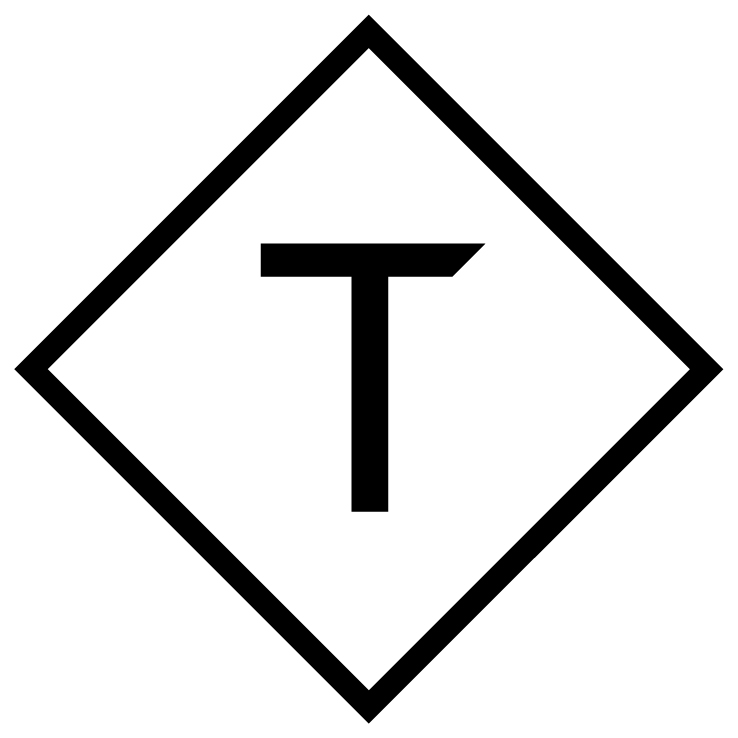Setting up a spellbinding campaign
You're live with the Direct Booking Platform! Congrats. You're one step closer to building up your direct bookings and driving conversions through the roof.
Now, it's time to get personal. We're going to walk you through the process of setting up a captivating Exit Messaging campaign through Message Porter. By the end of this tutorial, you're going to be a guest engagement pro.
Step 1: Log in to the Triptease Platform and hit Message Porter > Campaigns
Got that? Great! We can tell you're going to be good at this.
This is where you'll see an overview of all your campaigns. Looking empty at the minute? We can fix that.

Step 2: Hit 'Create Campaign'
We're in! Time to let your creativity run wild. The editor view lets you see your campaign growing before your eyes as you add in details - allowing you to make as many changes as you like until you're perfectly satisfied with the final product.
Step 3: Name your campaign
Hopefully quite self-explanatory, this one. This is for internal use only, so you don't need to worry about guests seeing it. Just pick a name that will help you easily identify later what it was all about. 'Really Great Campaign' = not ideal. 'Early February Ski Hire Offer' = perfect.
Step 4: Choose your audience
Guests, like ice creams, come in many varieties. Luckily for you, Message Porter lets you filter by all sorts of criteria to make sure your guest sees a message that suits their search.
Campaigns can be segmented by:
- hotel(s) the guest is viewing
- the guest's language
- their check-in date
- the length of their stay
Know that you could be doing more to fill up your rooms off season? Struggling to captivate a French audience? Never fear - Message Porter is here to help.
If you've got a highly specific campaign running - e.g. a campaign aimed at French people looking at an off-season fortnight-long stay at your flagship hotel - it will override a less specific one when the relevant person visits your website. Unless the user searches using the particular criteria you've specified, they'll see your less specific campaigns - meaning no-one gets shown something that's irrelevant to them.
Sound good? Good. On to the fun stuff...

Step 5: Choose your colours
Life looks better in colour - and so does your website. You can choose a colour scheme for your Exit Message using the colour picker tool, or by typing in the hex code if you prefer. We recommend a really punchy colour that'll be sure to catch the eye.
Different colours have different associations in different countries. Some will convert better than others. Why not experiment with different-coloured campaigns for your different geographical audiences?
Step 6: Make it iconic
We've got a range of pre-set icons in the campaign builder that you can use to illustrate your campaign.
Prefer a simpler look? Just press 'No icon' and go without.
Step 7: Craft that killer headline
Now it's time to work your magic. It's headline time - your chance to grab a guest's eye and keep them on your site. Remember, you only have a few seconds to get their attention. You need to succinctly tell them what they'd be missing out on by leaving. Emotive or instructive words are the most enticing way to get your message across.
For more tips and ideas on your campaign headers, check out our insider guide to successful campaigns.

Step 8: Get a little body in there
Need to say a little more? Feel free to expand on your message with some succinct text. Yearning to write and epic? Not today please. Short and sweet is what you want here.
Step 9: Button it up
Number one rule when it comes to buttons? Make sure they do what they say. If you want people to stay and book direct - say so! Change your button text to - you guessed it - 'Stay and book direct'. Give the user a specific action to take, and please... make sure they can actually complete that action on the page they're redirected to!
Step 10: Deliver on your promises
If you want your guests to redeem a great offer and make a booking, link them straight through to the booking page. If you're highlighting the benefits of your loyalty scheme, take them through to the sign-up page.
And that's it!
Now for the moment we've all been waiting for - let's set your campaign live!
You're ready to release your campaign into the world. Give it a quick check over by clicking the 'Preview' button. If you're happy with your creation, click 'Start Campaign' to set it live.
And there you go! Get ready for some seriously engaged guests to come your way.
Monitor and improve
Make sure you check back into your Campaign Editor to track the success of your different campaigns. This handy view will let you see response rates and revenue generated - so you know which ones are worth repeating!
Got a Triptease login? Click here to set up your first campaign - or contact us to find out more.